CopyMove 2016 for SharePoint Server 2016 is now officially released and ready for download and deployment. All customers with a valid support & upgrade subscription for earlier versions of CopyMove, are eligible to upgrade at no additional cost. We do as always, recommend to deploy CopyMove to a test environment for testing before it goes to the production environment.
The new version of CopyMove 2016 is available for download from the CopyMove 2016 Download page.
Important information when upgradring from CopyMove 2013 to CopyMove 2016
The product is, feature-wise, identical to CopyMove 2013. There is only one significant change, for end-users, to be aware of; The CopyMove ribbon menu group has been removed in favour of a new CopyMove fly-out menu in the SharePoint Manage group. This change was motivated by three learnings we have made:
- The new fly-out menu takes up less screen real-estate in the ribbon menu. We have often, in relation to support cases, seen screen-shots from customers where the former CopyMove ribbon group would shrink and minimize the Copy and Move buttons from 32px to 16px.
- The fly-out menu loads on demand giving a smaller HTML footprint for loading the ribbon menu in the first place.
- Trimming the menu based on SharePoint permissions is now possible to do on-demand as well. Previously, CopyMove registered a hidden server control to trim the menu on each request. The advantage here is increased simplicity and less impact on SharePoint.
The screen-shot below illustrates the new CopyMove fly-out menu in the ribbon menu in a SharePoint document library.
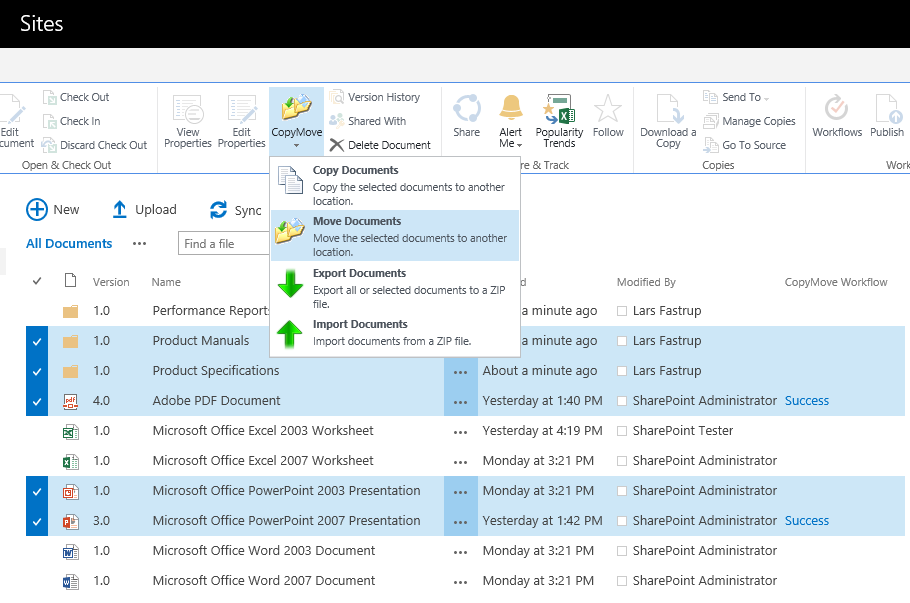
The CopyMove user experience is otherwise the same as you may know it from CopyMove 2013. The following screen-shot illustrates the familiar pop-up dialog for selecting the destination for the copy or move action.
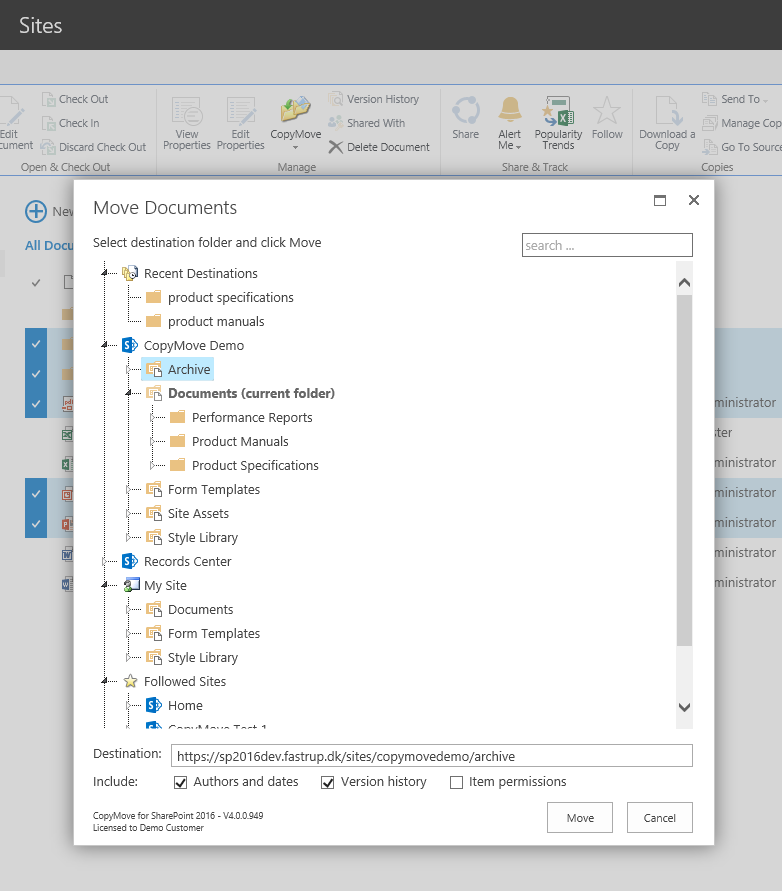
Important Upgrade Information
If you have deployed CopyMove and are planning to upgrade to SharePoint 2016 from SharePoint 2010 or SharePoint 2013 then please follow these recommendations for upgrading CopyMove as well.
- Do not try installing your existing version of CopyMove 2010/2013 to your new SharePoint Server 2016 farm. It will not work!
- Install CopyMove 2016 to your new SharePoint Server 2016 farm BEFORE you start attaching and upgrading the SharePoint content databases. You will otherwise experience upgrade warnings for each site collection where the CopyMove 2010/2013 feature is activated.
- The CopyMove site collection feature id is the same across CopyMove 2010/2013/2016. Hence, you will not need to activate CopyMove again in your upgraded site collections.