CopyMove 2013 version 3.8 is the biggest upgrade of the product this year. It includes many new features and improvements including a complete overhaul of the UX. We highly recommend all customers to upgrade as soon as possible. See some screen shots of highlighted features further down this page.
Changes since V3.6.0 and V3.7.0 are:
- Complete overhaul and upgrade of the CopyMove Web UI.
- CopyMove is no longer using a cookie for storing recent destinations and user sites added to the destination tree by the user.
- CopyMove now stores recent desintations and user sites in a SharePoint list. Default location is ~mysite/list/CopyMoveLinks. The location can be changed with the PowerShell command
Set-CopyMoveSettings -LinksListUrl <absolute list url>
- Replaced the CopyMove destination selection tree with a more modern and fleksible JavaScript tree component from www.jstree.com
- Added right-click context menu to the CopyMove destination tree.
- Added support for creating folders and document sets directly from the CopyMove destination selection tree. If the folder or document set has more columns than the name then CopyMove will redirect the user away from the tree to a new dialog for creating the folder or document set.
- Added support for sorting nodes in the destination tree. They can from the right-click context menu be sorted by name and date in ascending and descending order. Sorting by title is also possible if the property is visible and available on the Folder content type.
- Added support for searching destination folders and lists in the destination selection dialog. Requires the SharePoint Enterprise Search Service.
- Added support for flat views. That is, CopyMove can now copy,move,export and import selected items from multiple source folders. This would in previous versions yield an error.
- Added support for moving items on hold - but only for site collection administrators.
- Added support for preserving the Web Part history on Web Part Pages.
- Added support for file renaming in the API. A single source file can now be copied or moved with a new filename. Simply specify the source file url and the target file url in the properties CopyMoveTransaction.SourceUrl and CopyMoveTransaction.TargetUrl respectively.
- Added new Event Receiver API for intercepting CopyMove Transactions.
- Added new JavaScript API for client-side integration with CopyMove.
- Added new option InjectEventPropertieson the Set-CopyMoveSettings cmdlet to enable/disable the injection of the SPPCopyMoveEvent property into the property bag of SharePoint files.
- Added new hidden event property SPPCopyMoveSourceUrl to enable custom applications to track the original source location of an item copied or moved with CopyMove.
- Added new Boolean property CopyMoveTransaction.IncludeAttachments to enable CopyMove API clients to include/exclude list item attachments in copy, move, export and import transactions. The default value is true.
- Added new validation check for storage quotas. Users will receive an advance error if a Copy, Move or Import transaction will exceed the storage quota of the destination site collection.
- Added new validation check for blocked file types. Users will receive an advance error when trying to copy, move or import documents having a blocked file extension.
- Moved the new folder button to the new right-click context menu.
- Updated the CopyMove progress bar to pick up the current SharePoint theme.
- Updated translations for German, Japanese, French and Spanish.
- Importing files larger than the max. file size configured for the SharePoint Web Application will now yield a nice error message.
- Destination list items are now rolled back and deleted on errors while keeping the source item intact. CopyMove already does this for documents.
- The options 'Include authors & dates', 'Include versions' and 'Include permissions' will, when disabled for user input, now default to true on moves.
- Fixed issue where CopyMove allowed users to move documents that were declared as records and checked out. CopyMove cannot move checked-out files and will now abort with an error.
- Fixed missing icon for the recent destination nodes in the destination tree. This icon was missing when using CopyMove 2013 in a SharePoint Foundation 2013 environment.
- Fixed JavaScript error "Object reference not set to an instance of an object" in the method UpdateTargetDialogButton() located in the file CopyMoveDialog.js
- Fixed error "System.InvalidOperationException: Operation is not valid due to the current state of the object."
- Fixed incorrect size of CopyMove dialog in Safari browsers.
- Fixed serialization error in SharePoint 2010 workflows using the Copy/Move actions. Error was "Unable to serialize workflow, exception: Type 'SharePointProducts.Diagnostics.DefaultLogger' in Assembly 'SharePointProducts.Platform, Version=3.8.0.824, Culture=neutral, PublicKeyToken=9e95445247029289' is not marked as serializable."
- Fixed access denied error when opening the CopyMove dialog in a sub-site as a user without access to the root web site of the site collection.
- Fixed access denied errors in workflows where CopyMove was running in the context of the application pool account instead of in the context of the workflow initiator.
Important Upgrade Information
Upgrading from CopyMove version 3.6 or earlier will require a complete reinstall of the CopyMove WSP solution packages. That is, they cannot be upgraded using the Upgrade-CopyMove.cmd script. The reinstall is completely safe and all CopyMove settings will remain in place. Please follow this procedure to upgrade:
- Download and unzip CopyMove 2013 version 3.8 to the SharePoint server that hosts Central Administration.
- Uninstall CopyMove 2013 using the Uninstall-CopyMove.cmd script.
- Wait for the uninstall to complete.
- Reset IIS and the SharePoint timer service (SPTimerV4) on all SharePoint servers in the farm. The CopyMove script Reset-AllServers.cmd can help do this without further effort.
- Install the new version using the Install-CopyMove.cmd script.
- When prompted by the script, press ENTER to also install the CopyMove 2010 support solutions. Otherwise press ESC.
- Wait for the install to complete.
- Done.
The reinstall procedure is necessary as we have recently also introduced some structural changes in the deployment. Hereafter, it will again be possible to upgrade the CopyMove WSP solutions using the Upgrade-CopyMove.cmd script.
Feature Highlights
The CopyMove destination selection tree now features a new right-click context menu.
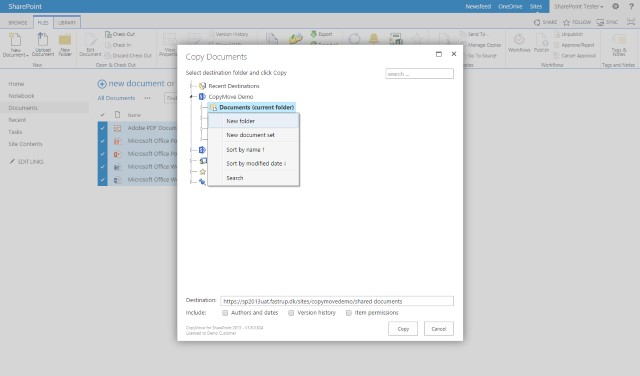
New folders can be created directly from the destination selection tree.
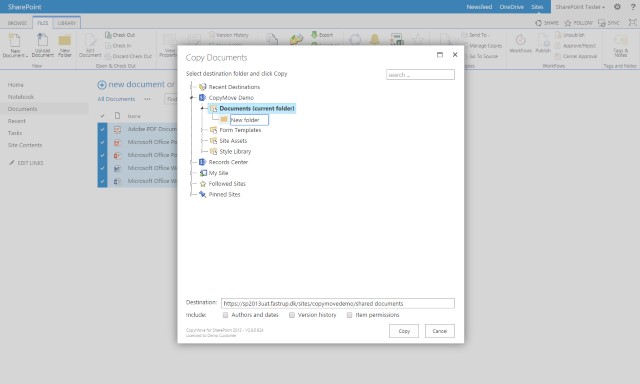
Likewise, it is also possible to create new document sets if the document library has been configured with one or more document set content types.
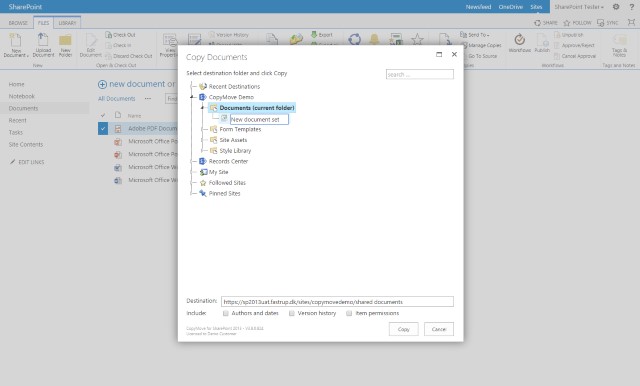
CopyMove 2013 version 3.8 also features a brand new search function in the destination selection dialog. With this, users can search for lists, document libraries and folders across all site collections that they have access to.
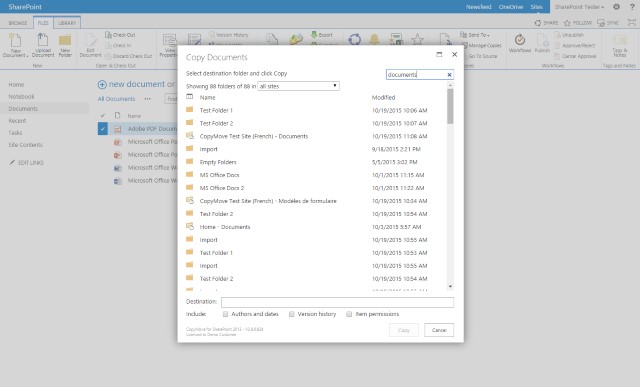
The integration with SharePoint themes has been improved and the CopyMove progress bar will now pick up the progress colors from the current theme.
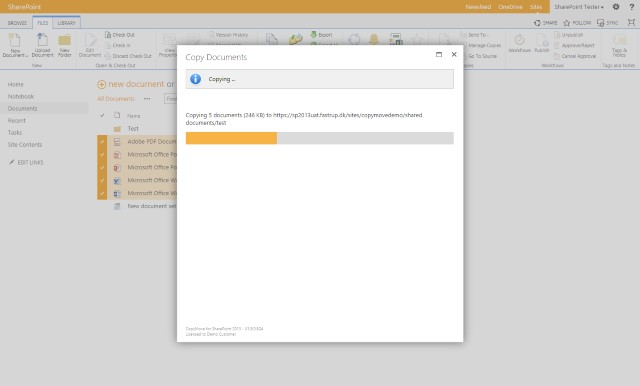
The new version of CopyMove 2013 is available for download from the CopyMove 2013 Download page.