CopyMove 2013 continues to improve with our growing customer base. Today, we are glad to announce a new significant upgrade to the product. The new version includes some bug-fixes, some improvements and a few new features. The changes since V3.5.0 are:
- Added new option to create new SharePoint folders and Document Sets directly from the CopyMove destination selection dialog.
- Added new option to add a file as a new version. The new option will show in a warning when the following conditions are true:
- The user is copying or importing files
- The target file(s) already exists
- The file(s) are copied/imported without version history
- Versioning is enabled for the target list
- Added new warning message on loss of major versions when copying, moving or importing documents or items to a list where versioning is enabled but limited by the number of major versions to keep.
- Added support for preserving the record declaration date when moving records. Note: Only site collection admins can move records and only when they are also allowed to undeclare records.
- The current node in the destination selection tree is no longer expanded by default.
- CopyMove will now prevent the copying, moving and importing of folders to lists where folder creation has been disabled.
- Renamed the text 'target' to 'destination' when referencing the copy/move destination location. Both terms were used inconsistently.
- Fixed issue where CopyMove sometimes failed to preserve managed metadata on multi-lingual sites.
- Fixed issue where the unique document id was not preserved on document sets when moved.
- Fixed JavaScript error 'ListData.Row is null or not an object'.
- Fixed issue where items were not left in the recycle bin on moves.
- Fixed character encoding issues in the CopyMove PowerShell installation scripts. These encoding errors caused the scripts to fail on Japanese Windows servers.
- Fixed error 'List not found' when clicking the Copy, Move or Export button on a Wiki page on a site where MDS is enabled.
- Fixed issue where it was not possible to import files from ZIPs exported by CopyMove V3.4.0 and earlier.
- Fixed issue where content type mapping drop-downs did not contain any entries. This scenario could occur when copying/moving a document set configured with a list of allowed content types that are not otherwise available in the document library.
- Fixed access denied error when user attempts to access a list folder with special permissions that does not grant any access to the user.
- Fixed issue where and bracket were not escaped as [[ and ]] on Wiki pages.
- Moving web part pages will now fail with rollback, if one or more web parts fail to export or import. Copying web part pages will now produce warnings for web parts that fail to export or import.
The two screen shots below illustrates the new feature for creating folders and document sets directly from CopyMove. Users can, by clicking the new folder icon located to the right of the Destination text box, create folders and documents beneath the currently selected destination folder. This will in turn redirect the user to the folder creation page shown in the second screen shot. The creation of document sets is only possible when one or more document set content types have been installed in the destination list.
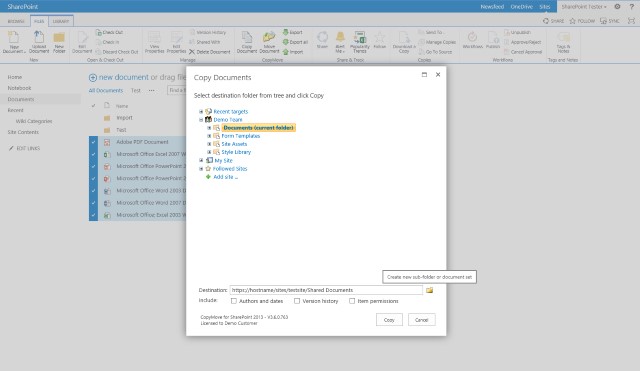
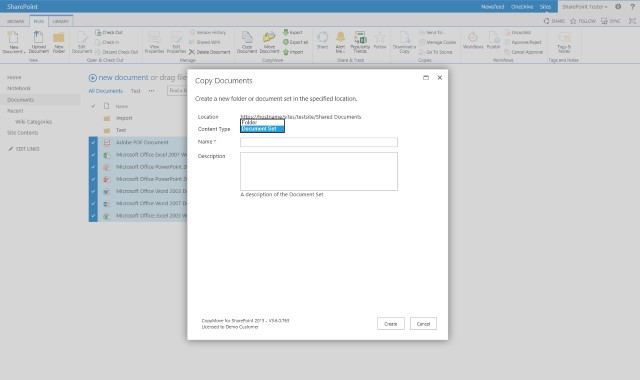
The new version of CopyMove 2013 is available for download from the CopyMove 2013 Download page.