The CopyMove team here in Denmark, is once again very happy to announce a new and improved version of CopyMove for SharePoint 2013. The new version comes with a few new features, some improvements and some bug-fixes. Last but not least the new version has also been tested with the new Service Pack 1 for SharePoint Foundation 2013 and SharePoint Server 2013.
We would like to thank all of our customers around the world who have contributed with feedback that continues to help us develop and perfect the product.
The changes since V3.1.0 include:
- Added new 'Recent folders' node in the target selection tree. It tracks the last 10 target folders used by the current user.
- Added error handling for "An error was encountered while retrieving the user profile" in the target selection tree. It caused CopyMove to fail hard when the User Profile service failed to load the user profile for the current user.
- Added more verbose logging related to the tracking of server licenses.
- Added list locking to prevent different users from unintentionally moving the same items at the same time.
- Added label with maximum upload size in the import upload dialog.
- Added client side validation for the file size of the selected file in the import upload dialog. En error is now shown if the file is larger than the current upload maximum size (MaxRequestLength in web.config)
- Added support for wild-card inclusion of site collections in the target selection tree. Requires the SharePoint 2013 Enterprise Search Service Application to be provisioned and running with an up-to-date index.
- Added new switch parameter DisableTransactionLimits to the following PowerShell cmdlets:
- Copy-SPPItem
- Move-SPPItem
- Export-SPPItem
- Export-SPPList
- Import-SPPItem
- Updated the target selection tree to sort sub-folders with the same sorting settings as in the default view of the target list.
- Improved zip import for external media. CopyMove will now leave imported files in a checked-out state if the document library is configured to enforce checkouts or if the default document content type has one or more required columns.
- Fixed null reference error in CopyMove.js at line 59.
- Fixed issue where CopyMove failed to copy/move items on sub sites.
- Fixed issue where the PowerShell Copy/Move/Export/Import cmdlets would never complete on errors and warnings.
- Fixed issue where the 'Export all' function, when used on sub-folders, included the parent folder structure in the exported zip archive.
- Fixed error the "List does not exist" when copying/moving items to a sub-site.
- Fixed error 'System.NullReferenceException: Object reference not set to an instance of an object' when a document unexpectedly has no content type.
- Fixed error 'System.NullReferenceException: Object reference not set to an instance of an object' when importing items from a ZIP archive through the API or through the Import-SPPItem cmdlet in PowerShell.
The following screen shot shows the new 'Recent folders' feature in the CopyMove 2013 target selection dialog.
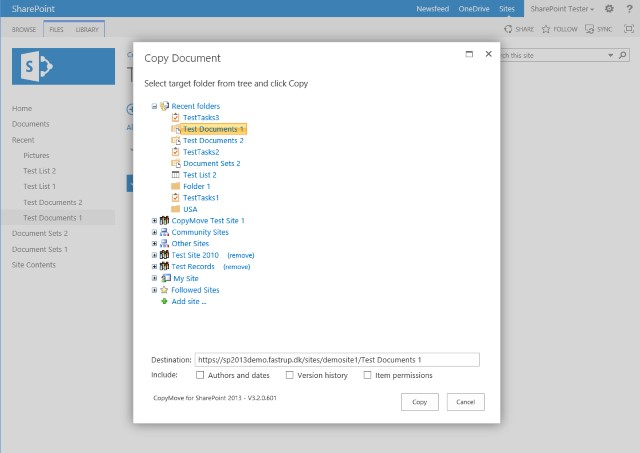
The new version of CopyMove 2013 is available for download from the CopyMove 2013 Download page.