All changes since V2.2.1:
- For Move transactions, source documents and items are now deleted one by one as they are moved. Before they were not deleted before the end of the transaction. This could be a problem if a Move transaction was aborted by an unexpected error, leaving two copies of successfully moved documents behind.
- CopyMove now enforces missing values on required fields with no default value configured. For example copying documents to another library with required fields not present on the content type in the source library.
- Improved support for configuring CopyMove permissions at a more granular level. It is now possible to configure permissions independently for the Copy, Move, Export and Import actions.
- The Copy and Move actions in the item drop-down menu are now trimmed by the CopyMove permissions for the current user. As a consequence hereof they are no longer visible if CopyMove is not configured to limit usage by permissions on the CopyMove settings page.
- Added support for host named site collections in the target selection tree.
- Added new Move Workflow action.
- Workflow action improvements - they now log information and error events to the Workflow history list.
- Approval status (content approval) is no longer preserved on copy operations - only on move operations.
- Fixed issue where values on custom field types were lost on copy/move/import.
- Fixed the API error "Access denied! You (SHAREPOINT\system) do not have access".
- Fixed temporary folder permissions issue with the ZIP import function. Imports failed when the current user did not have read access to the CopyMove temporary files folder on the WFE server.
- Fixed error "The folder does not exist!" when adding a new site to target selection tree.
- Fixed issue where default metadata values were not applied to items copied/moved to a folder configured with location based metadata values.
The screen shot below illustrates the new behavior of CopyMove when a user attempts to copy or move documents or items to a antoher location with additional required fields on the content type. Earlier versions of CopyMove did allow the user to do this without specifying a value for the required fields. But with the new version 2.3, users are prompted for the required values.
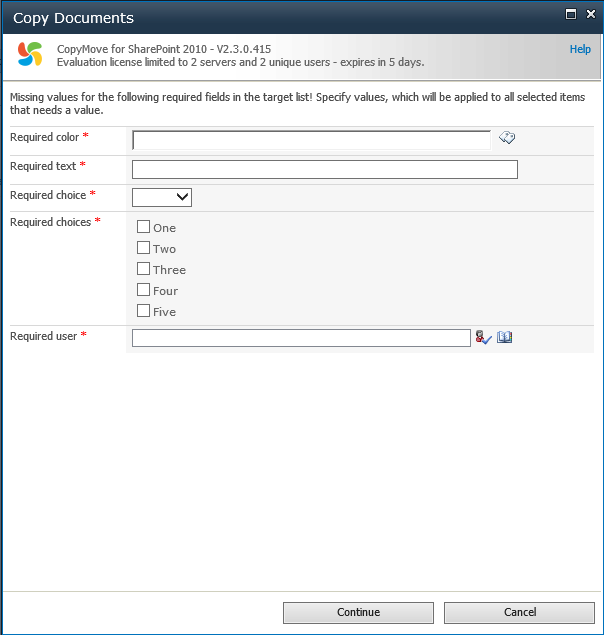
The new version of CopyMove 2010 is available for download from the CopyMove 2010 Download page.