We a happy to present a big upgrade of CopyMove 2010 with several new features and improvements including:
- New CopyMove group in the ribbon.
- New export to ZIP feature. Export documents, folders and list items to a downloadable ZIP file.
- New import from ZIP feature. Import documents, folders and list items from a previously exported ZIP or import documents and folders from any ZIP file.
- New setting for disabling and hiding any of the CopyMove buttons; Copy, Move, Export and Import.
- New permissions feature to enable admins to restrict access to CopyMove.
- New site collection settings page that enables site collection admins to override the CopyMove farm settings.
- Direct support for My Sites and Membership sites in the target selection tree.
- Support for custom list templates.
- New workflow action that enables workflow designers to use the copy operation in SharePoint Designer workflows.
- Improved performance for in the target selection tree when expanding a list or folder with a large number of sub-folders.
- Improved PowerShell scripts for installing, uninstalling and upgrading CopyMove.
- Improved error message and warning messages.
- Plus many smaller improvements.
One of the most significant changes to the new version is the new CopyMove group in the ribbon for lists & libraries. The Copy and Move actions have been moved from the Manage group to the new CopyMove group. The following screen shot illustrates the look & feel of the new group in the ribbon.
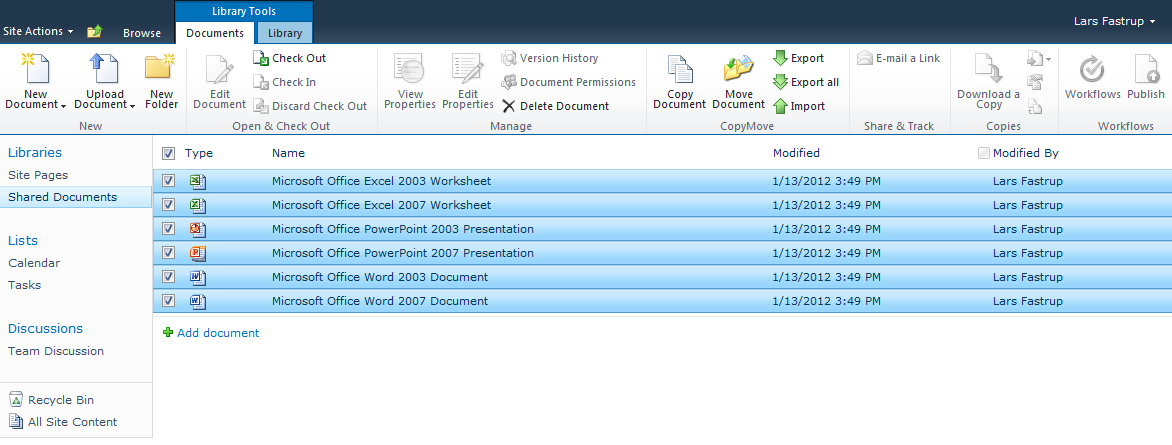
All five actions and the CopyMove group itself can now also be trimmed by user permissions. Additonally, it is also possible to turn off any of the actions for all users regardless of their permissions.
The new version of CopyMove 2010 is available for download from the CopyMove 2010 Download page.