CopyMove 2013 has since the last public release this year, continued to receive a lot of love to make it even better and meet more customer requirements. Today, it was time to wrap it all up into a new public release on our web-site. Check-out the new file dialog feature that makes it easy to create a new document from an existing one.
All significant changes since version 3.13.1 are summarized in the change log below:
- New copy file dialog. When copying a single file without versions, CopyMove presents the user with a new dialog where the file name and metadata can be changed.
- The CopyMove API can now leave documents checked-out when a value is missing for one or more required fields.
- Removed yellow license warnings in UI dialogs.
- Added switch parameter
-DisableRequiredFieldsEnforcement to the PowerShell cmdlets Copy-SPPItem and Move-SPPItem.
- Added parameter
DefaultFieldValues to the PowerShell cmdlets Copy-SPPItem and Move-SPPItem.
- Added file merge options to the
SPP-CopyItem cmdlet. The parameter FileExistAction now accepts the additional values Merge and MergeAsNewVersion. When merging, CopyMove will only copy files newer than existing files in the destination.
- Added file merge options to the
SPP-MoveItem cmdlet. The parameter FileExistAction now accepts the additional value Merge. When merging, CopyMove will only move files newer than existing files in the destination.
- Added options
-ExportVersionsOptionState and -ExportPermissionsOptionState to the PowerShell cmdlets Set-CopyMoveFarmConfiguration and Set-CopyMoveSiteConfiguration. These new options makes it possible to configure the default state of the export dialog check box options 'Include versions' and 'Include permissions'.
- Fixed issue where CopyMove allowed copy, move and export of list items protected by the Read access option in a list.
- Fixed issue where the destination URL text box did not recognize special SharePoint folder URLs copied and pasted from the browser address bar.
- Fixed unpredictable behavior on conflicting files with no checked-in version in large libraries. CopyMove will now detect these conflicts and abort gracefully to avoid losing the source file on a move operation.
- Fixed issue where CopyMove failed with the error Only String, INT, and DateTime datatypes can be used as the value in properties when moving a folder shared with other users.
- Fixed issue where it was not possible to copy/move a file to a folder without the EditListItems permission. CopyMove can now copy/move a single file-version to a folder with the AddListItems permission only.
- Remedied the Google Chrome warning "document.registerElement() is deprecated in favor of customElements.define(). It is scheduled to be removed from chrome around March 2019."
Feature Highlight
CopyMove 4.4.0 introduces a new file dialog that shows when copying a single file without version history and author information. It enables users to easily create a copy of an existing document while modifying the file name, title and other metadata.
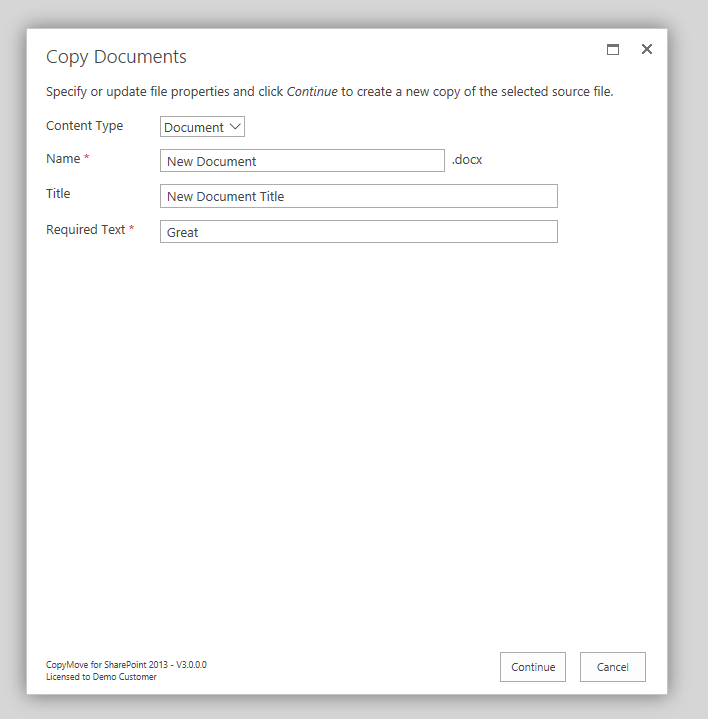
The new version of CopyMove 2016 is available for download from the CopyMove 2016 Download page.