Applies to: CopyMove for SharePoint 2016
After starting a CopyMove operation, the progress bar stops and shows the error Not Found like shown in the screenshot below.
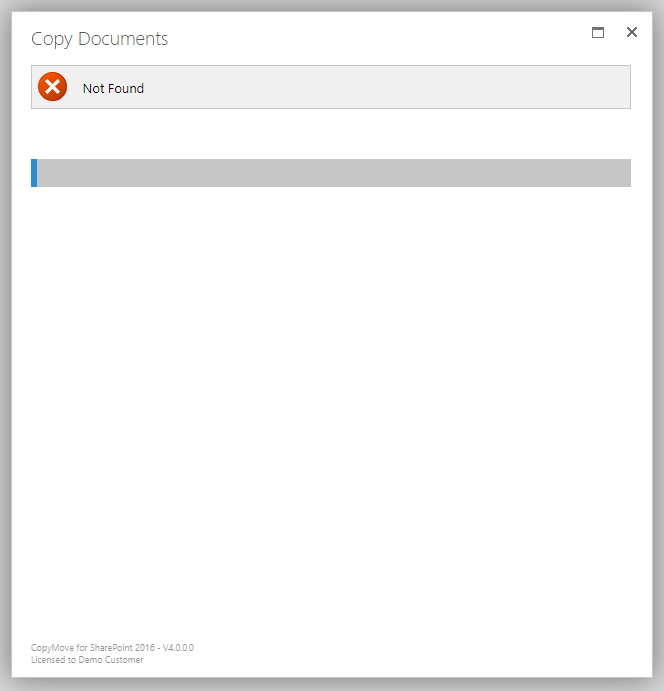
Nevertheless, the operation completes in the background.
Cause
The error shows because CopyMove cannot locate the progress status object of the operation. This can happen when the following conditons are true:
- The SharePoint server farm has two or more Web Front-End (WFE) servers.
- The Network Load-Balancer (NLB) in front of the WFE servers is not configured for sticky sessions (affinity). That is, client WEB requests in the same browser session may be served by any available WFE server
- The SharePoint Distributed Cache (DC) is not configured correctly or CopyMove is configured to NOT use the DC.
Resolution
First, make sure that CopyMove is publishing the CopyMove status to the SharePoint Distributed Cache:
- Log-on to the primary SharePoint server as farm administrator.
- Open a SharePoint 2016 Management Shell as administrator.
- Run the command
Get-CopyMoveFarmConfiguration to inspect the CopyMove farm configuration settings:
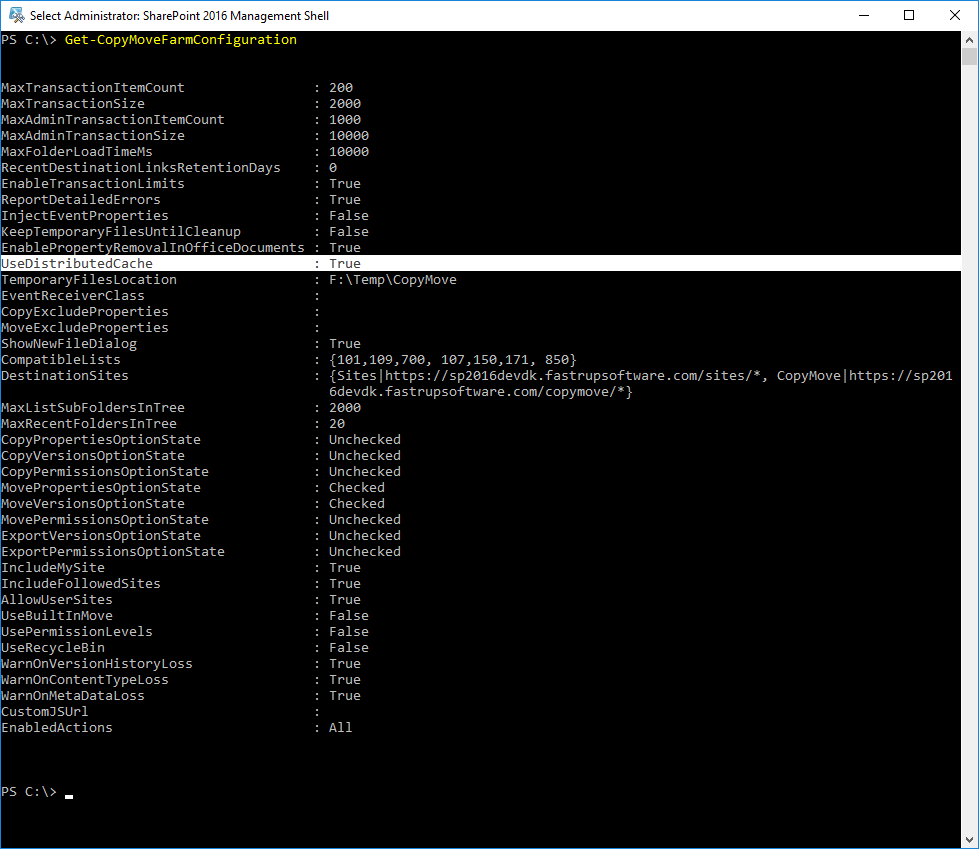
- If the setting
UseDistributedCache equals False then enable it using the command: Set-CopyMoveFarmConfiguration -UseDistributedCache $true
- Done - Server restart or IISRESET is NOT necessary for the change to take effect.
If the setting was already enabled or the above change does not resolve the issue then CopyMove is unsable to access the Distributed Cache. Please check the SharePoint trace log. Contact our support if you require further assistance.
Alternatively, reconfigure the NLB to use stick sessions to ensure that all browser requests in the same sessions are always served by the same SharePoint WFE server. CopyMove can then fetch the progress status directly from the server memory.