Applies to: CopyMove for SharePoint 2013
CopyMove cannot import content from large ZIP files and shows an error page during upload of the ZIP. In Internet Explorer the error looks like the screenshot below.
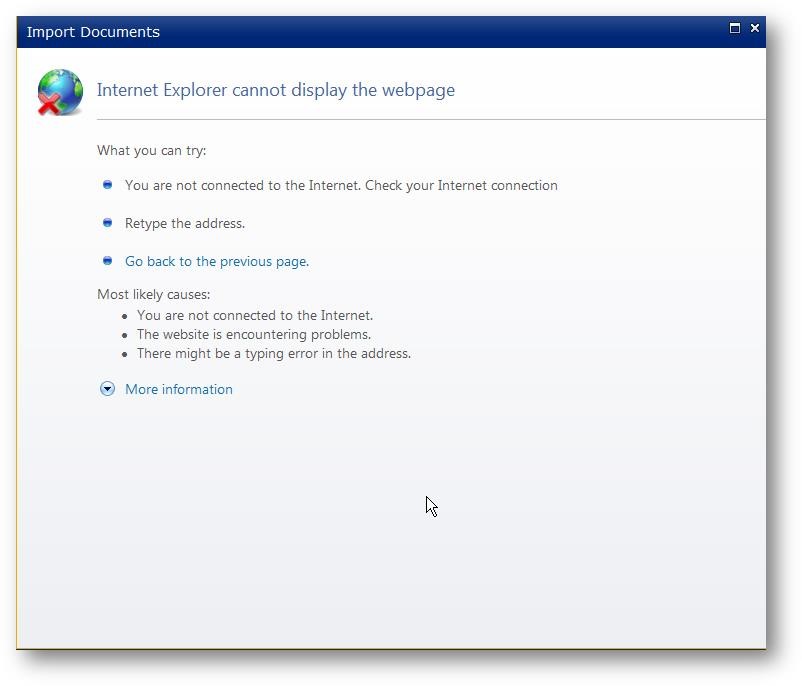
Cause
The maximum request length of the Internet Information Services (IIS) Web site that hosts the SharePoint Web Application, has been exceeded. That is, IIS does not accept uploads as large as the uploaded ZIP file.
Resolution
Modify the web.config file of the SharePoint IIS site(s) and increase the maximum request limit. Specifically increase the value of the maxRequestLength attribute on the httpRuntime element and the maxAllowedContentLength attribute of the requestLimits element. The first must be specifed in kilobytes and the second in bytes.
<configuration>
<system.web>
<httpruntime maxrequestlength="1048576">
</httpruntime></system.web>
</configuration>
<system.webServer>
<security>
<requestFiltering>
<requestLimits maxAllowedContentLength="1073741824" />
</requestFiltering>
</security>
</system.webServer>