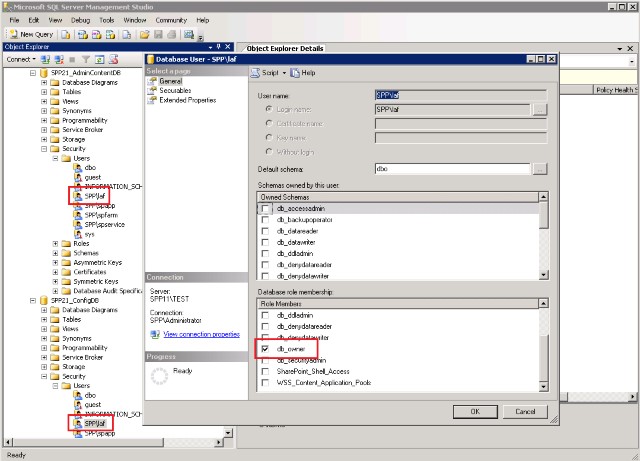Applies to: CopyMove for SharePoint 2010
The error Cannot access the local farm shows when trying to install CopyMove to a SharePoint farm. The error causes the installation script to abort as shown in the screen shot below.
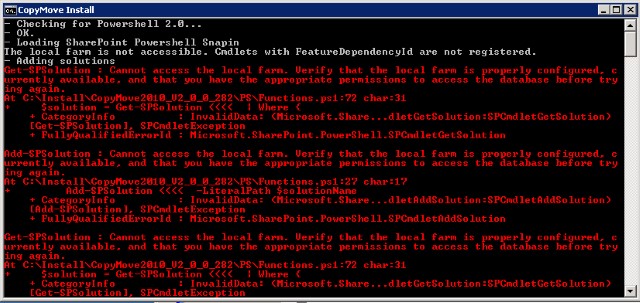
Cause
You have logged in to the SharePoint server with a Windows account that does not have full access to the SharePoint configuration database and the SharePoint administration content database. This is required by SharePoint in order to add and deploy solution packages in the farm.
Resolution
Log out from the SharePoint server and log in again with the credentials of a user having full access to the SharePoint configuration database and the SharePoint administration content database. If possible, use the same account as used by the IIS application pool account for the SharePoint Central Administration Web site. Alternatively, login as domain administrator if you have the password for this account.
Finally, you can also grant access to the appropriate account using the Microsoft SQL Server Management Studio as illustrated below. However, this operation requires administrative access to the SharePoint databases on the SQL Server. Add the account to the list of users in each of the two databases and grant it the db_owner role.