CopyMove 2013 continues to work very well for our customers and it has now been almost six months since the release of version 3.9.0. But it is now time to wrap-up recent improvements with the new public release of version 3.10. It includes a few new features including a rewamped list ribbon menu. See some screen shots of highlighted features further down this page. Beyond new features it also includes a number of minor improvements and bug-fixes. All changes since version 3.9.0 are summarized with the change log below:
- Replaced the CopyMove ribbon menu group with a single fly-out menu button in the Manage group. This reduces the HTML footprint of the CopyMove menu in the ribbon. It also takes up less screen real-estate.
- New Dutch translation of the user interface.
- Added support for copying new versions to document records where editing in not blocked.
- Added support for recurring events and all day events in calendar lists.
- Added onCopyMoveValidate event to the JavaScript API. It fires when a user initiates a Copy/Move/Export/Import operation.
- Added more verbose trace logging during the import of files.
- When copying/moving/importing files with the Skip option, the CopyMoveResult object in the CopyMove API will now include references to files that were skipped because they already exists in the destination.
- The CopyMove workflow actions (SharePoint 2010 workflow) no longer terminate the workflow with exceptions on CopyMove warnings and errors. Instead they will return a workflow status error code.
- The CopyMove workflow actions (SharePoint 2010 workflow) now logs the CopyMoveResult XML to the workflow history list.
- Extended the CopyMove API with the property CopyMoveItemTransaction.EnforceEnableFolderCreation, which controls whether CopyMove should fail when attempting to create standard folders in a list where folder creation is disabled.
- Mitigated issues reported by the SPCAF tool.
- Fixed error 'Transaction not found' that in some cases showed when copying/moving items.
- Fixed error 'Access denied' when moving files with the PowerShell cmdlet Move-SPPItem.
- Fixed error 'No items found' when all the selected source items already exists in the destination and file overwrite was set to false in workflows or to skip in the API.
- Fixed error 'Transaction not found' that in some cases showed when copying/moving items.
- Fixed issue where the PowerShell installation script did not recognize PowerShell V5 when testing what version of PowerShell that is installed on the server.
- Fixed issue where the SharePoint Root Web site was not always included in the destination selection tree.
- Fixed issue where the CopyMove destination selection tree did not handle list folder permissions correctly. That is, it did in some cases not correctly enable/disable the destinations based on the user permissions.
- Fixed issue where access was denied when attempting to move a file in a sub-folder selected from a flat view and where the user has delete access in the sub-folder but not in the list root folder.
- Fixed issue where CopyMove updated read-only fields yielding the error '0x80070057Invalid data has been used to update the list item. The field you are trying to update may be read only'
Important Upgrade Information
Upgrading from CopyMove version 3.9 or earlier will require a complete reinstall of the CopyMove WSP solution packages. That is, they cannot be upgraded using the Upgrade-CopyMove.cmd script. The reinstall is completely safe and all CopyMove settings will remain in place. Please follow this procedure to upgrade:
- Download and unzip CopyMove 2013 version 3.10 to the SharePoint server that hosts Central Administration.
- Uninstall CopyMove 2013 using the Uninstall-CopyMove.cmd script.
- Wait for the uninstall to complete.
- Reset IIS and the SharePoint timer service (SPTimerV4) on all SharePoint servers in the farm. The CopyMove script Reset-AllServers.cmd can help do this without further effort.
- Install the new version using the Install-CopyMove.cmd script.
- When prompted by the script, press ENTER to also install the CopyMove 2010 support solutions. Otherwise press ESC.
- Wait for the install to complete.
- Done.
The reinstall procedure is necessary as the new version introduces some structural changes in the deployment. Changes that would not be handled correctly by upgrading the WSP solutions. After the reinstall, it will again be possible to upgrade the CopyMove WSP solutions using the Upgrade-CopyMove.cmd script.
Feature Highlights
The CopyMove ribbon menu group has been replaced with a single ribbon fly-out menu button. This reduces the HTML footprint of the CopyMove menu as it only loads when clicked. But more importanly, it takes up less screen real-estate in the crowded ribbon menu.
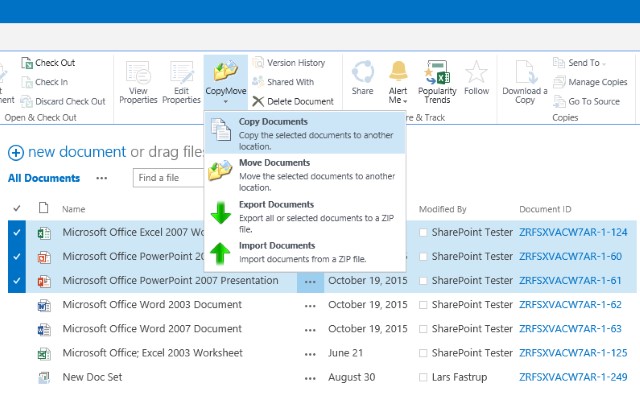
The new version of CopyMove 2013 is available for download from the CopyMove 2013 Download page.